Gigabit Ethernet over Telephone Lines
Fiber terminates in the basement. Apartments need connectivity. Can existing telephone wiring handle gigabit speeds? Time to find out.
The Problem
FTTH deployments rarely reach individual apartments in existing buildings. The fiber-to-copper handoff happens in the basement, leaving you with a gap to bridge. Most buildings have J-Y(ST)Y 8×2 telephone cables already installed - eight cores, twisted in pairs, sometimes shielded.
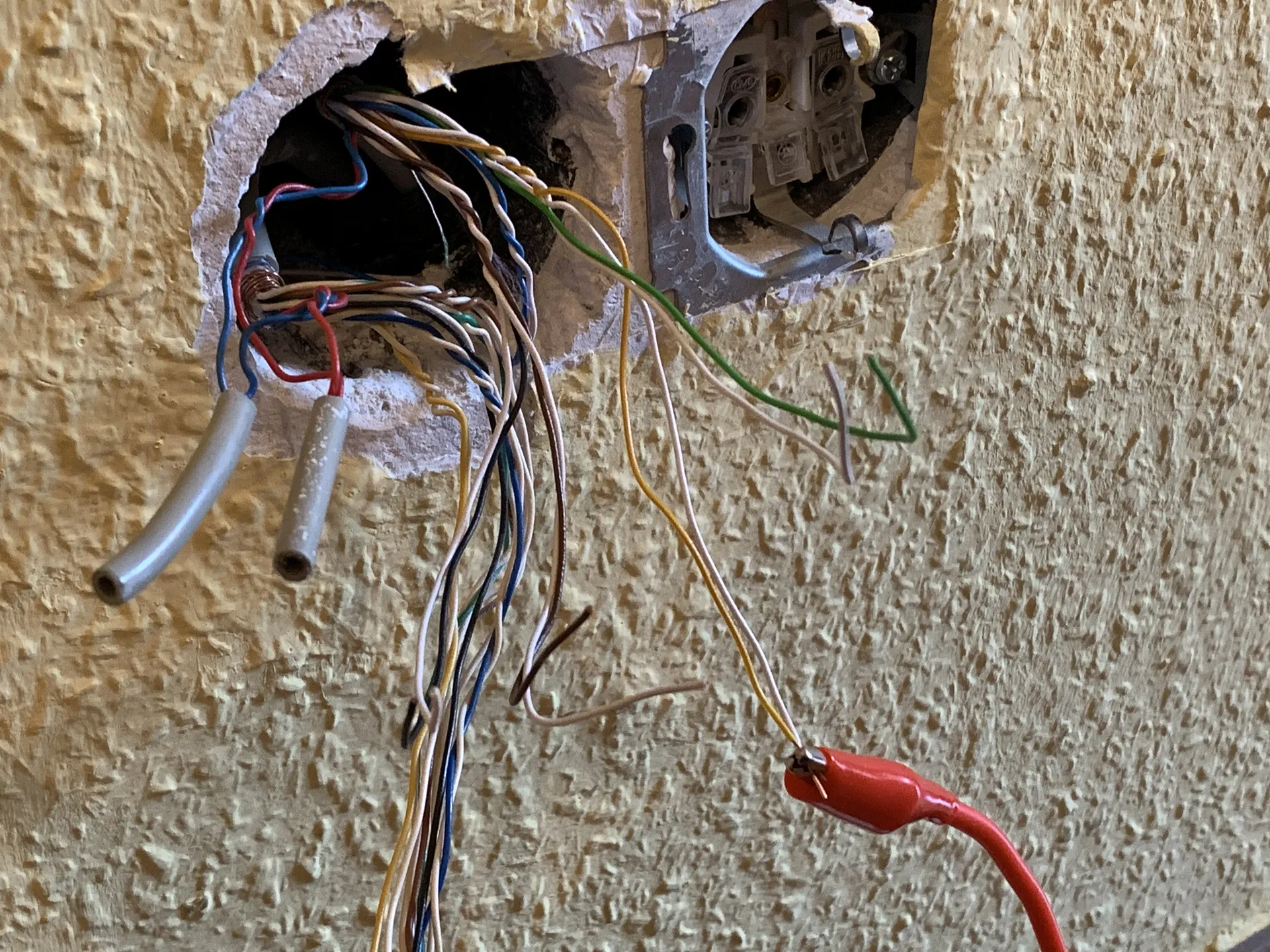
Gigabit Ethernet needs eight wires in four twisted pairs. Telephone cable has exactly that. But does it have the signal integrity?
Cable Specifications
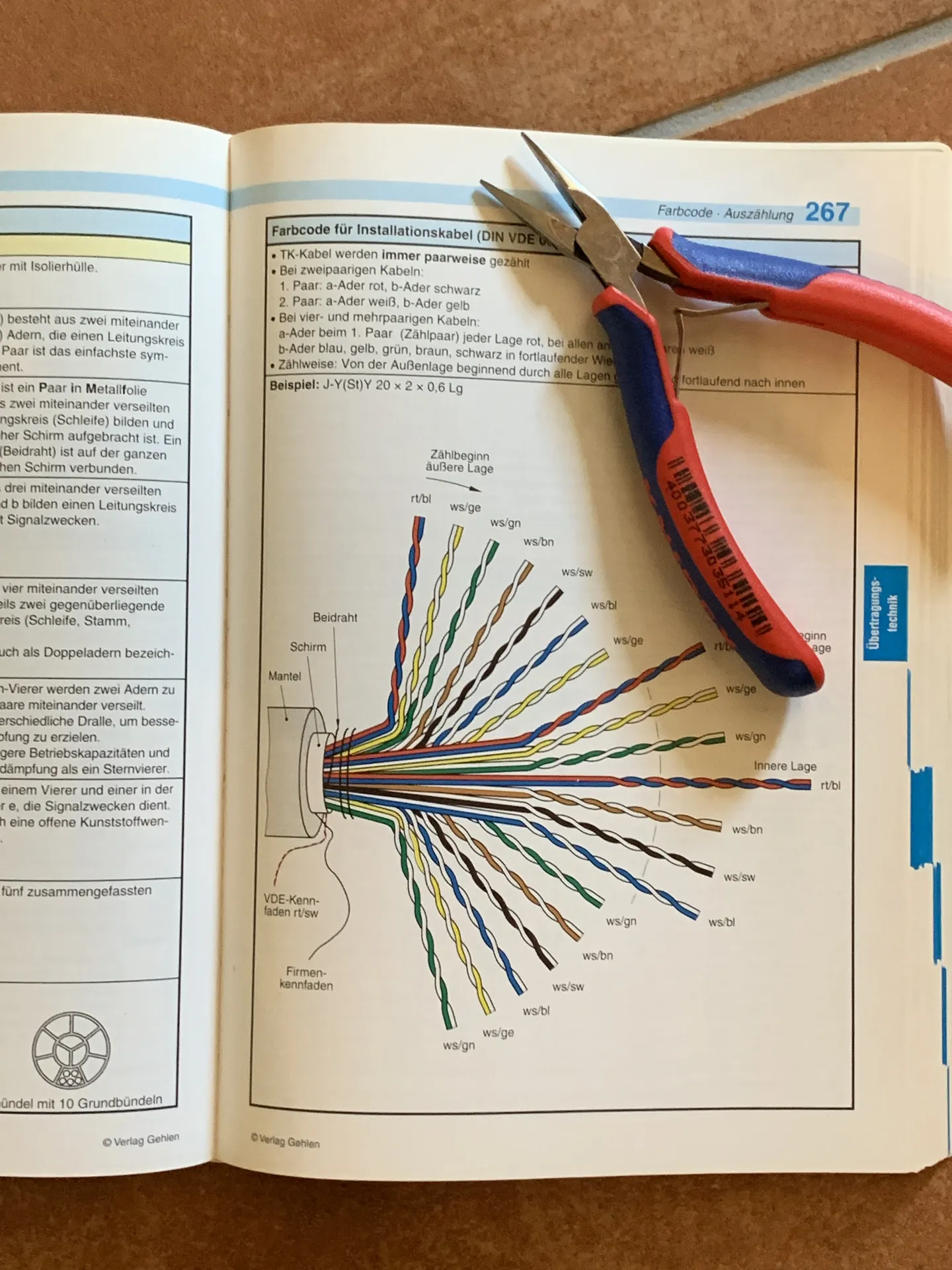
Quick comparison of what we’re dealing with:
| Cable Type | Max Speed | Max Frequency | Attenuation @ 100MHz |
|---|---|---|---|
| Telephone | ??? | ??? | ??? |
| CAT3 | 10 Mbps | 16 MHz | - |
| CAT5 | 100 Mbps | 100 MHz | - |
| CAT5e | 1 Gbps | 100 MHz | 22.0 dB |
| CAT6 | 10 Gbps | 250 MHz | 19.8 dB |
Telephone cable specs? Designed for ISDN (130 kHz) and ADSL (1.1 MHz). Gigabit Ethernet runs at ~80 MHz. That’s a 73× frequency jump.
Testing Setup

First challenge: identify which cable goes where. Simple continuity test with a multimeter sorts that out.
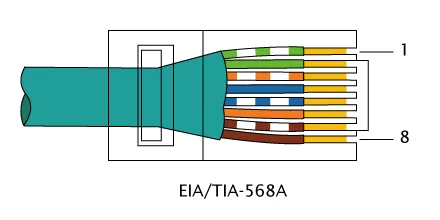
Wired up RJ45 adapters maintaining pair integrity. Used TIA-568A standard (accidentally mirrored it on both ends - works fine as long as you’re consistent).

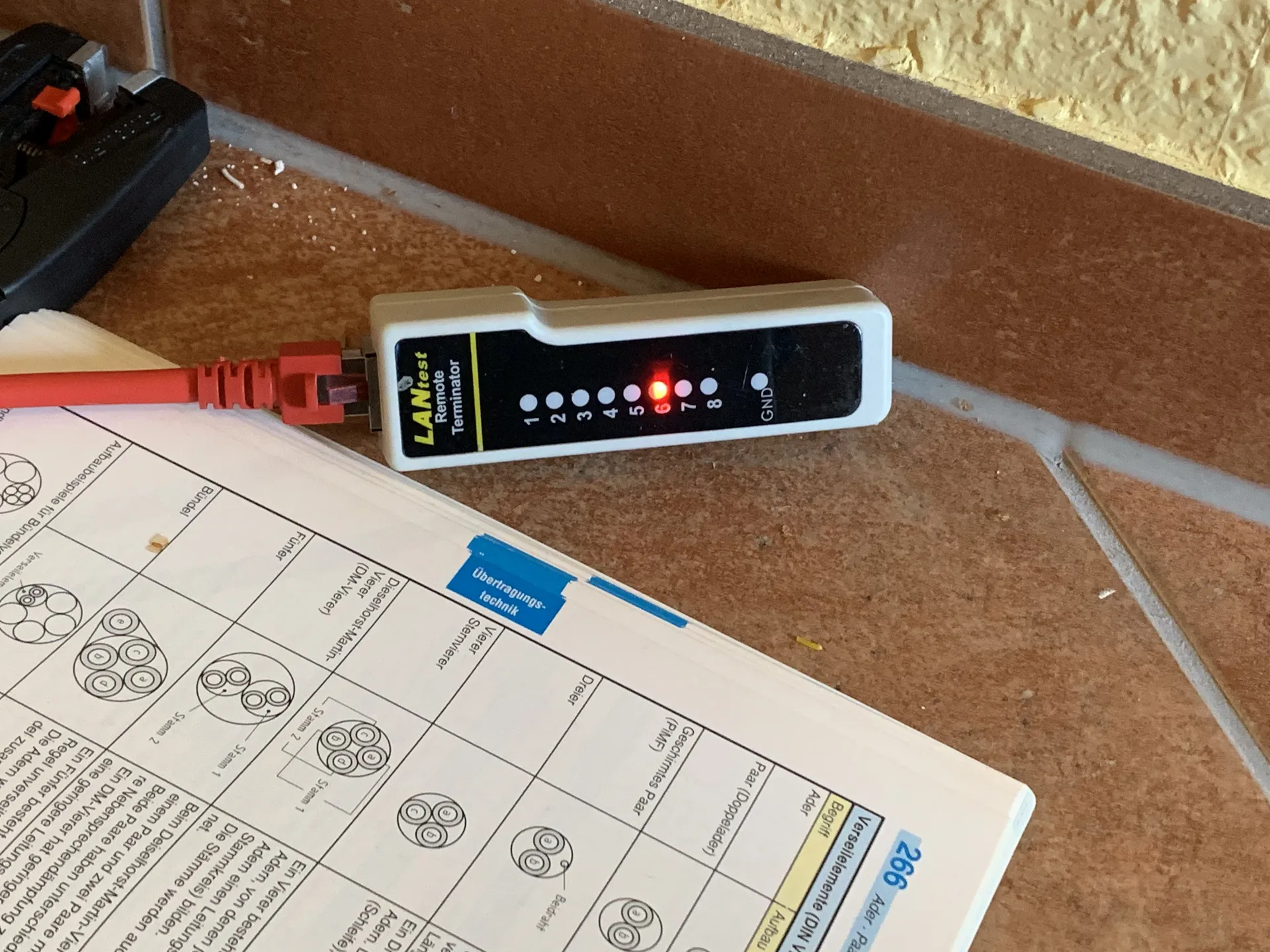
Cable tester confirms all eight conductors connected in the right order. Distance: approximately 15 meters from basement to apartment.
Performance Testing
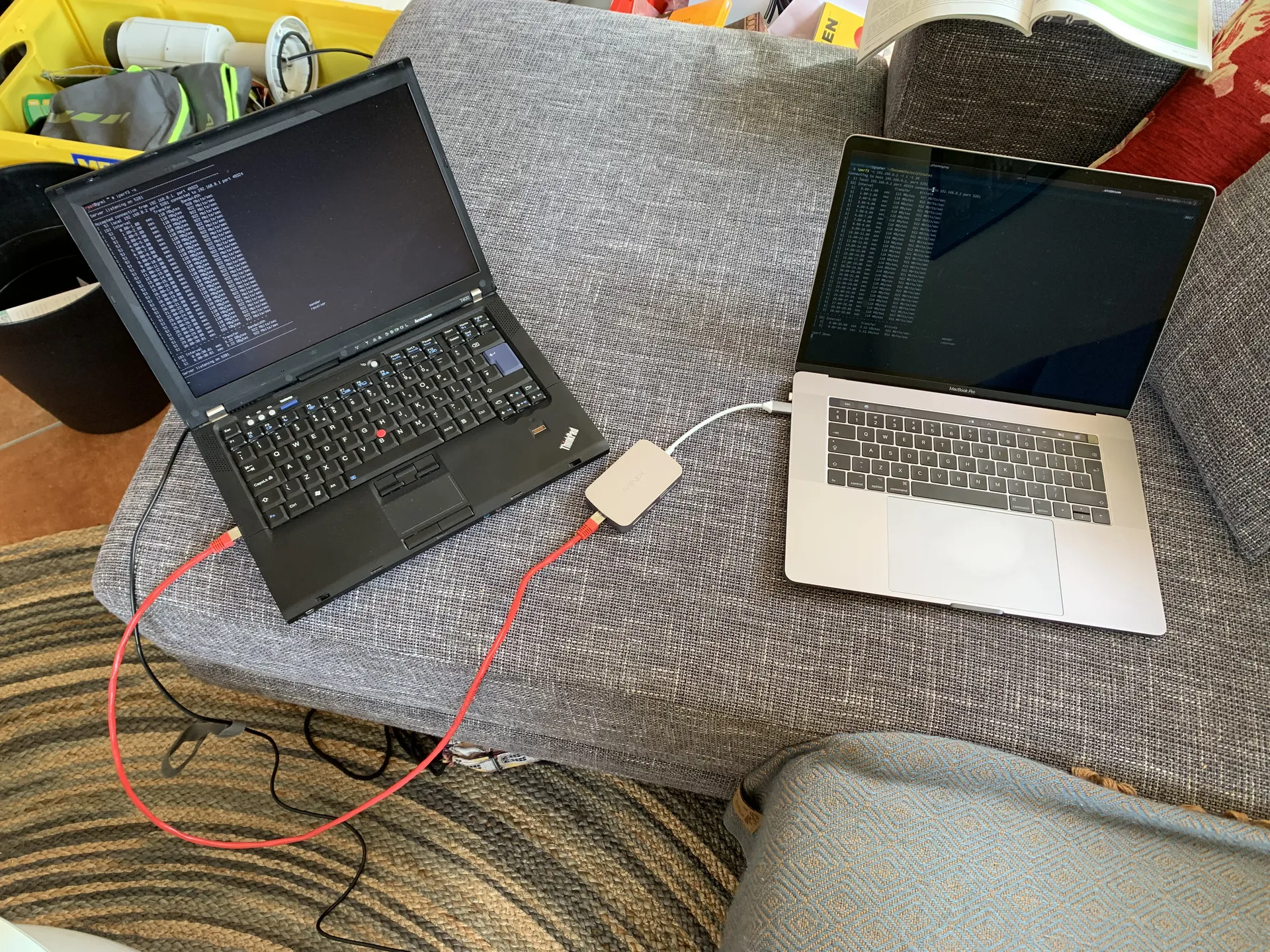
Test equipment:
- Lenovo T400 with Intel PRO/1000 NIC running Linux
- MacBook Pro 2017 with USB 3.0 Ethernet adapter
- iperf3 for throughput measurement
Baseline with CAT6a cable shows 922 Mbps with 0.0016% packet loss. Some loss appears inherent to the USB adapter.

Results
The moment of truth. Link negotiation: 1000 Mbps full duplex.
TCP throughput test over telephone cable:
Connecting to host 192.168.0.2, port 5201
[ 5] local 192.168.0.1 port 50296 connected to 192.168.0.2 port 5201
[ ID] Interval Transfer Bitrate
[ 5] 0.00-1.00 sec 112 MBytes 935 Mbits/sec
[ 5] 1.00-2.00 sec 110 MBytes 921 Mbits/sec
[ 5] 2.00-3.00 sec 110 MBytes 921 Mbits/sec
[ 5] 3.00-4.00 sec 110 MBytes 922 Mbits/sec
...
[ 5] 28.00-29.00 sec 110 MBytes 922 Mbits/sec
[ 5] 29.00-30.00 sec 110 MBytes 922 Mbits/sec
- - - - - - - - - - - - - - - - - - - - - - - - -
[ ID] Interval Transfer Bitrate
[ 5] 0.00-30.00 sec 3.22 GBytes 922 Mbits/sec sender
[ 5] 0.00-30.00 sec 3.22 GBytes 922 Mbits/sec receiver922 Mbps sustained throughput. Identical to the CAT6a baseline.
Technical Notes
- Auto-negotiation worked flawlessly
- No increased packet loss versus proper Ethernet cable
- 15-meter run well within signal integrity limits
- Shielding not connected (avoiding ground loops)
- TIA-568A wiring standard maintained pair twists
Alternative Approaches
If your telephone wiring doesn’t cooperate:
- G.hn modems - Allnet ALL-GHN101-2wire claims 500 Mbps over single pair
- Outdoor cabling - CAT6a along exterior walls
- Point-to-point wireless - Ubiquiti NanoStation for line-of-sight links
Conclusion
Old telephone cables support gigabit speeds over reasonable distances. The physics work: maintained pair twisting provides sufficient signal integrity at 80 MHz. Germany’s decades-old telephone infrastructure might finally deliver on its broadband promises.
Save your money on rewiring. Your J-Y(ST)Y cable is probably fine.
